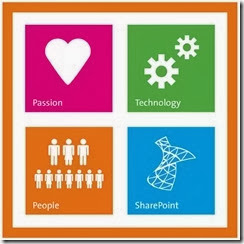Governance is the set of policies, roles, responsibilities, and processes that control how an organization's business divisions and IT teams work together to meet organizational goals.
A poster you can download in PDF or Visio format. It shows the major governance areas (IT governance, information management, and application management) and summarizes the key information you need to understand about each area.
Learn how to govern applications for SharePoint 2013 by creating a customization policy and understanding the app model, branding, and life-cycle management.
http://technet.microsoft.com/en-us/library/dn531035.aspx
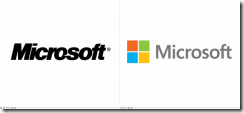
I use this tool for the governance and to make a Dashboard (Automate it):
http://www.spdockit.com/features/sharepoint-best-practices-reports/
http://mossgouvernance.blogspot.fr/2013/12/des-outils-pour-la-gouvernance.html
https://spdocumentor.codeplex.com/
Or you can use also in fonction of what you want to do:
http://sharepoint-community.net/page/sharepoint-admin-tools
Pierre Erol GIRAUDY
MVP – AZEO – UGSF